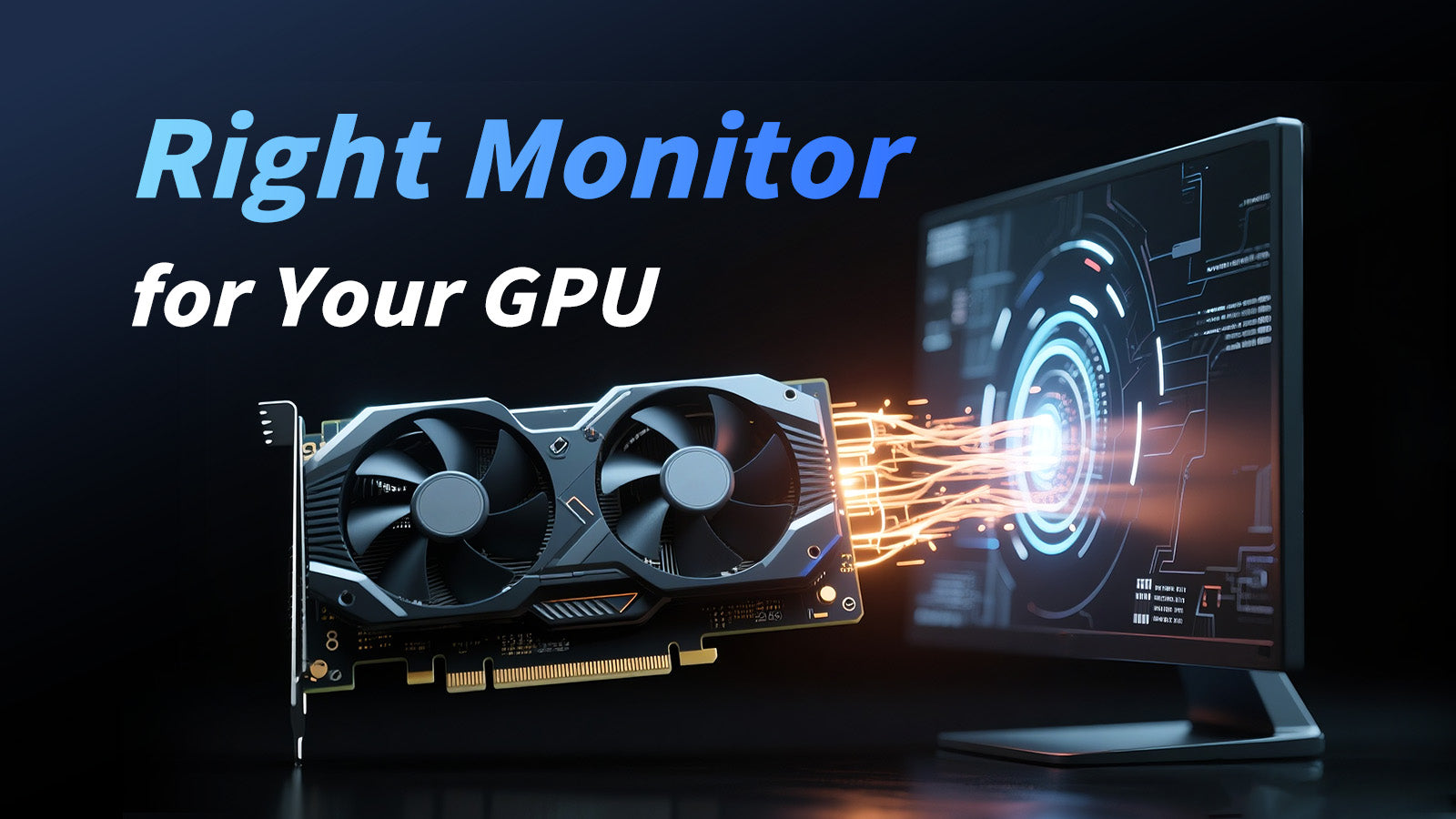Wonder why your game looks less impressive compared with screenshots on the internet? The answer is in the color gamut - the range of colors that a monitor is actually capable of showing. While other gamers talk about refresh rates and response times, a wide color gamut in gaming monitors has the power to significantly enhance your gaming experience, aid in catching enemies lurking in the shadows, and get games looking just the way game developers envisioned them to be.
This guide explains what color gamut means for your gaming setup and how to find the best color accurate monitor for gaming without breaking the bank.

What Is Monitor Color Gamut And How Does It Make Games More Visually Appealing?
Knowing the color gamut begins with the knowledge that not all monitors are capable of reproducing the same set of colors. It is comparable to an artist's palette - some only contain simple colors and others contain hundreds of deep, brilliant hues.
Basic Explanation Of the Color Spectrum
Color gamut measures how many different colors your screen can display. Standard monitors typically cover about 72% of the NTSC color space, which sounds decent until you realize that's like seeing the world through tinted glasses. A wide color gamut monitor can display 90% or more of these colors, revealing details you never knew existed in your games.
Before And After Gaming Instances
Picture playing Cyberpunk 2077 on a basic monitor versus a wide color gamut display. On the standard screen, neon signs look washed out, and the moody lighting feels flat. Switch to a wide color gamut monitor, and suddenly those electric blues pop off the screen, the sunset scenes glow with warmth, and you can actually see enemy movement in those dark alleyways.
Why Standard Monitors Are Not Enough
Virtually all budget screens employ outdated color technologies that, quite frankly, cannot deliver the entire gamut that developers designed for. They cram millions of potential colors into a tiny subset, and the result is that everything is muted and unsparkling.
A wide gamut technology flips the script by allowing you access to hues that normal screens just cannot render, getting you that much nearer to the actual game the developers created.

Can Wide Color Gamut Really Get You to Win More Games?
Beyond just looking prettier, wide color gamut monitors for gaming can give you a real competitive edge. Better color reproduction isn't just about aesthetics - it's about seeing details that could mean the difference between victory and defeat.
Detection of Enemies In Dark Areas
Ever overlooked an opponent huddled in the shadows? Wide gamut monitors display fine tonal shifts that ordinary monitors blur entirely. That tiny distinction between dark brown and black might disclose the whereabouts of a sniper or aid you in discerning activity in the dimmest of locations.
Reading Environmental Clues Better
Many games use color coding for important information. Health indicators, environmental hazards, and interactive objects often rely on specific color cues. With better color accuracy, you'll catch these visual hints faster and make better decisions in crucial moments.
Competitive Advantage In Popular Games
Popularity of Esports pros increasingly selects monitors with superior color production because they understand that every visual edge is important. When millisecond counts, being able to notice the difference between very similar hues helps you respond quicker to dangers and opportunities.
The bottom line? A broader gamut of colors is more than eye candy -- it is a performance boost that truly improves your gameplay.
Are There More Games That Take Advantage of Wide Color Gamut Technology?
Not all games do equally benefit from wide gamut displays, but the range is less than you might expect.
| Game Type | Color Gamut Benefits | Priority Level |
| Single-Player Story Games | Rich, cinematic visuals; better immersion in detailed environments; enhanced mood and atmosphere | High |
| Competitive Online Gaming | Better enemy visibility; faster recognition of color-coded elements; improved environmental awareness | Medium-High |
| Streaming And Content Creation | Professional color accuracy for viewers; better representation of game visuals; enhanced production quality | Very High |
Story-driven games like Red Dead Redemption 2 or The Witcher 3 absolutely shine on wide color gamut displays. Every sunset, every forest scene, every character's outfit shows the full range of colors developers spent years perfecting.
Competitive games benefit differently, but just as importantly. While you might not need perfect color reproduction for Counter-Strike, the improved visibility in shadows and better distinction between similar colors can give you that split-second advantage you need.
For streamers and content creators, wide color gamut is practically essential since your audience deserves to see games the way they're meant to look.
Which Budget-Friendly Monitors For Gaming Have Great Color Accuracy?
Finding the best color accurate monitor for gaming doesn't have to drain your wallet. With careful research and smart shopping, you can get excellent color performance without breaking your budget. The key is understanding what specifications matter most and knowing which brands deliver reliable color accuracy at each price point.
Key Shopping Tips by Price Range
| Price Range | Color Coverage | Recommended Models | Key Features | Best For |
| $100-200 (Budget) | 99% sRGB | KTC H27T22C-3 | 1440p / 200Hz, 1ms, Adaptive Sync, HDR400 | Entry-level gaming with fast refresh, color-accurate display |
| $200-300 (Budget) | 99% sRGB | KTC H27T6 | 1440p / 200Hz, 1ms, Adaptive Sync, HDR400, Pivot ±90° | Balanced choice for casual gaming and daily use with ergonomic flexibility |
| $300-600 (Mid-Range) | 99% sRGB | KTC H27P6 | 4K / 160Hz (Dual Mode), 1ms, Adaptive Sync, USB 3.0 (90W), Pivot ±90° | Hybrid use for gaming and productivity, high resolution with strong connectivity |
| $600+ (Premium) | 99%+ sRGB, 95%+ DCI-P3 | BenQ SW series, EIZO ColorEdge | Hardware calibration, pre-calibrated, professional accuracy | Professional gaming, content creation, color-critical work |
Mini LED As A Premium Option
Mini LED monitors are gaining ground in the premium market with thousands of backlight zones, offering more precise local dimming, higher brightness, and stronger HDR effects. For gamers, this means deeper contrast, brighter highlights, and a more immersive experience. While priced above IPS or VA, they strike a balance between OLED’s perfect blacks and IPS’s reliable color accuracy—making them a solid option for those who want cutting-edge visuals.
This structured approach helps users find real improvements in color accuracy at any budget. Entry-level models already outperform basic displays, while premium ones deliver professional-grade results, justifying their cost through durability and precision.

How Do You Pick The Best Color Accurate Monitor For Gaming On Your Budget?
Choosing a monitor is a tradeoff between gaming ability and color performance. Adopt this orderly approach in order to arrive at the optimum decision.
Step 1: Determine Your Budget Range
Begin with a well-thought budget plan that covers not only the monitor but also the obligatory extras such as the cables, mounts, or perhaps a calibration device in case you demand accurate results. Value in the long term is the key—sometimes going a dollar or so more upfront will keep the monitor relevant for years to come. Allowing a small cushion in the budget guarantees that you will not be left stranded when pesky but necessary costs creep up.
Step 2: Determine Your Primary Use Case
The manner in which you will be using the monitor will determine the choice you make. If game playing is of top priority to you, faster response time and refresh rates may be more important than absolute color perfection. Content makers will demand consistent color translation because minute errors will add up in editing processes. Balanced models that suit both ends are the ones that mixed users should seek. Even competitive players will favor quickness, but without eliminating images completely.
Step 3: Check Color Space Coverage Specifications
Make sure to keep a close eye on coverage percentages and not generic statements. A good gaming and creative monitor will have at least 95% sRGB coverage, ensuring daily accuracy. If you're looking for more powerful colors, especially in modern games or creative applications, the difference is visible with up to 90% or more DCI-P3 coverage. Avoid sub-90% sRGB models, however, as they will look pale and retro compared to the current standards.
Step 4: Prioritizing Panel Technology
Panel type has a significant effect on your gaming experience. IPS panels remain the best for stable and accurate colors across angles and are the reliable choice for most users. VA panels offer more powerful contrast and can be great in black games, but do shift colors somewhat at angles. OLED Monitors has unbeatable blacks and crisp images, but is a higher-end choice that may not be affordable for all. TN panels are the absolute fastest in response, but will almost never come with the quality of colors that most people now insist upon.
Step 5: Verify HDR Capabilities
HDR is a massive upgrade when done correctly. True HDR involves both wide-color support and enough brightness to accentuate details. General HDR400 typically makes very little difference, so it is preferable to look for HDR600 or higher certification. Reading the actual brightness rating in the lab, preferably higher than 400 nits, serves to verify whether the monitor is capable of actually improving gaming and cinematic images.
Step 6: Real-World Color Performance Investigation
Lastly, do not simply take manufacturer figures at face value—professional reviews with colorimeters provide the best representation of monitor capability. Check the result of the Delta E because the smaller the number is, the more accurate the colors are. Checking a multitude of review sources ensures consistency, and you can be sure that the colors observed on the monitor are near the monitor manufacturer's idea of the colors.
Doing so lets you select a monitor that is affordable and supports smooth gaming while offering the level of color precision you require for a great and consistent experience.
Frequently Asked Questions
Q1. Will a Wide Gamut Monitor Make Me Slow Down in Games?
No, a wide color gamut does not affect frame rates or overall gaming performance. The GPU still handles rendering speed, while color processing happens on the display itself. Modern gaming monitors with wide color gamut are designed with fast response times and low input lag, so you can enjoy both vivid visuals and smooth gameplay. In fact, many high-end competitive gaming monitors now combine wide gamut support with refresh rates of 144Hz or higher.
Q2. What Is the Absolute Cheapest Way To Improve Gaming Colors Without Compromising on Speed?
The least expensive route is going with an IPS monitor that has at least a 95% sRGB coverage in the $250–$400 segment from a manufacturer like ASUS, LG, or Dell. These deliver true colors, quick response rates, and decent refresh rates without the pro-level price tag. All of them come with onboard sRGB or gaming presets and free adjustment software to deliver far superior images at the cost of pro-level hardware.
Q3. Will I Need High-End Calibration Devices in order to Set up my Wide Color Gamut Gaming Monitor?
In the majority of gaming applications, you do not need professional calibration hardware. New monitors possess decent factory adjustment and are shipped with pre-settings such as sRGB, DCI-P3, or gaming modes. Most consumers do not mind the in-board monitor settings and find that it is adequate to use free software for calibration. The video and photograpgy editing professionals are the only market segment that demands dedicated hardware calibrators.
Start Your Colour Gaming Revolution Today!
Wide color gamut technology transforms your gaming experience in ways that go far beyond prettier visuals. From gaining competitive advantages through better enemy visibility to enjoying games exactly as developers intended, the right monitor with accurate colors becomes an essential part of your gaming setup.
Ready to experience genuine color in the games you care about? Begin by defining your budget and main gaming requirements, and take our easy-step approach to discover the ideal wide color gamut monitor. Whether you opt for an affordable IPS screen or invest in the latest in Mini LED technology, you'll see the benefit that truthful, rich colors have on every game you enjoy. Do not compromise with pale images when the complete range of gaming color awaits you.