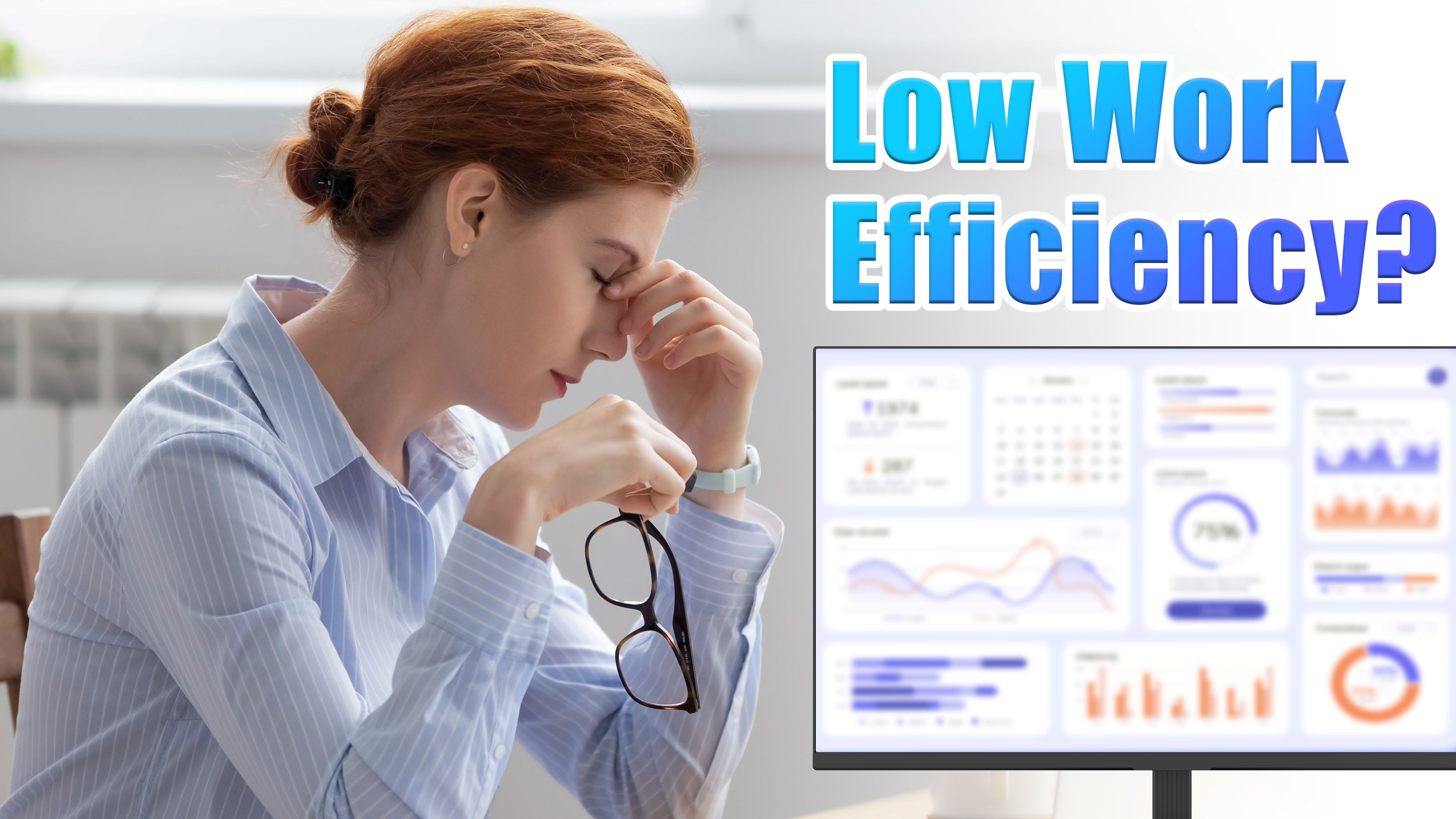There's no one-size-fits-all gaming monitor for all players. What's perfect for a competitive FPS player might be ho-hum for a devotee of story-rich adventures or real-time strategy. That's because each type of game makes different demands on the performance of your rig. And playing on a screen that's suited to your preferred games can enhance the way you view, experience, and respond.
This monitor buying guide for gaming explains what's most important for the type of game you play, so you don't overspend on features you won't use—or, even worse, neglect crucial ones. And it's not all about the monitor, either. We'll also briefly discuss where your graphics card (GPU) comes into play, so you can ensure you're not bottlenecking performance and can get the best out of your equipment.
What Are the Most Important Specifications Every Gamer Needs to Know?
Prior to diving into genre-specific tips, let's define some key display specifications you'll find ubiquitously.
Refresh Rate (Hz)
Expressed in hertz, the refresh rate indicates how many frames per second your monitor is capable of displaying. A 60Hz panel displays 60 frames per second, but 144Hz or 240Hz displays much smoother motion—critical for action games.
Response Time (ms)
This is a measure of how fast pixels can change from one color to another. Lower is less motion blur. Competitive gamers tend to prefer 1ms or less.
Resolution (1080p, 1440p, 4K)
The greater the resolution, the more pixels, and the clearer the image. 1080p (Full HD) is still prevalent, but 1440p (QHD) and 4K (Ultra HD) provide sharper graphics—if your GPU can manage them.
Panel Type (TN, IPS, VA)
- TN: Fastest response times, weaker colors/viewing angles.
- IPS: Better color and angles, slightly slower (but improving).
- VA: Strong contrast, decent colors, average response time.
Knowing these fundamentals will enable you to interpret the suggestions in this monitor features for gaming guide.

Why Do FPS Players Require Speed Above All Else?
First-person shooter (FPS) titles such as Apex Legends, CS2, or Call of Duty require immediate responses. Your reflexes are useless if your monitor cannot keep up. The ideal monitor for FPS games is therefore always one that has:
- High refresh rate (240Hz or higher): Keeps gameplay silky smooth, so tracking targets feels fluid.
- Low response time (1ms or less): Minimizes blur, so you're never left wondering where your target disappeared to.
- G-Sync or FreeSync: Eliminates screen tearing in case your GPU's frame rate differs from that of the monitor.
- 1080p resolution: Loved by professionals since it assures them of greater frame rates and less lag.
But do not forget the GPU. It is pointless to have a 240Hz monitor if your graphics card can only deliver 90fps. In FPS gaming, your GPU and monitor need to be in tandem to achieve the optimal outcome.

Why Should Fans of RPG and Adventure Prioritize Immersion?
For others who like beautiful graphics and open worlds—Elden Ring, Final Fantasy XVI, or Starfield, for example—the priority is realism and atmosphere. The top monitor for RPG games enthusiasts prioritizes:
- High resolution (4K or 1440p): The more pixels, the more you'll notice every detail, from a dragon's scale to a rusty sword.
- IPS panels with rich color accuracy: Key for showing off artistic environments and vivid spells.
- HDR support: Deepens shadows and brightens highlights for more realistic lighting.
Decent refresh rate (at least 75Hz or 120Hz): Smoothness still matters, particularly in newer cinematic RPGs.
Your GPU must support these higher resolutions. A mid-tier card can handle 1440p, but 4K gaming needs serious horsepower. Don’t let your graphics card choke your fantasy world.
Why Do Strategy and Sim Players Require a Larger View?
If you're playing games such as Civilization VI, Total War, or Microsoft Flight Simulator, your priority isn't twitch reflexes—it's screen real estate. For these gamers, the best gaming monitor provides:
- Ultrawide or large monitors (32" or larger): Provide space for several unit groups or cockpit instruments.
- Higher resolutions (QHD or 4K): Makes tiny text and maps easier to read.
IPS or VA panels: Well-balanced visuals and color.
Moderate refresh rate (60–120Hz): Does not have to be extreme.
Matching your monitor with a strong GPU is beneficial here as well—not only for graphics, but to deal with all those on-screen assets. Strategy games can put a burden on both your graphics and CPU.

Why Are Smooth Motion Needed in Racing and Sports Games?
For racing simulations such as Forza or F1, and for sports titles such as FIFA or NBA 2K, fluidity reigns supreme. You want to feel speed and momentum. The best monitor offers:
- 144Hz+ refresh rate: Minimizes motion blur on high-speed camera pans.
- Low input lag: So your reactions to tackles or turns feel instantaneous.
- Strong contrast and bold color: Makes racetracks or stadiums stand out.
- Curved or ultrawide variants: Contributing to the immersive, cockpit-like experience.
Your GPU needs to be capable of sustaining 100+ FPS in these games in order to keep up with the monitor. Anything less and you risk stutter rather than smooth drift.
Why Is Every Frame Important in Fighting Games?
Accuracy is king in combat titles such as Tekken, Street Fighter, or Guilty Gear. You're dealing with frame-perfect windows to block, punish, or combo. This is why competitive players always prefer:
- Low input lag (<10ms total system lag): Every millisecond matters.
- Quick response time (1ms): Reduces afterimages in rapid movements.
1080p resolution: Maintains low latency and high framerate.
Smaller screen size (24–27"): Allows your eyes to follow the action more comfortably.
In contrast to open-world or strategy games, in this case, your GPU can be modest—what's important is how fast your signal reaches your screen. Picking the right gaming monitor for this type of game is a question of control, rather than spectacle.

What If You Play a Bit of Everything?
For the player who bounces between Apex to, Elden Ring, and Cities: Skylines, versatility is king. You want a panel that ticks a lot of boxes without hard-specializing. That sweet spot generally appears as:
- 27-inch QHD (1440p) display
- 144Hz to 180Hz refresh rate
- IPS panel for viewing angles and solid color
- Adaptive sync technology (G-Sync or FreeSync)
This combination balances quick performance, crisp graphics, and broad genre support. It will not excel at a single category, nor will it lag in any. The GPU should also be balanced—something along the lines of an RTX 4060 or RX 7700 XT that can handle QHD at good frame rates.
How Do Monitors, Games, and Graphics Cards Interact?
Consider your gaming monitor, GPU, and game type to be a triangle. All three need to match. A 240Hz refresh monitor is pointless if your GPU only gets 100fps in your go-to game. A 4K screen doesn't dazzle if your card can't handle more than medium settings. Your game type, meanwhile, dictates what specs are most important—speed, resolution, immersion, or scale.
- When shopping, ask yourself:
- What do I play the most?
- What resolution and FPS does my GPU realistically support in those games?
- What monitor specifications fit those requirements?
Answer them truthfully, and you'll choose a display that will feel tailor-made for your playstyle.
Choose Your Monitor and Elevate Your Game
Buying the right monitor isn’t about chasing the highest numbers—it’s about how to choose a gaming monitor that matches your habits. From response time in FPS to visual depth in RPGs, your favorite genre should guide your decision. Add your GPU’s capabilities into the mix, and you’ll build a setup that enhances every session.
So whether you're after the best gaming monitor for FPS titles, wanting to be immersed in RPGs, or in need of more screen for Sims, this guide to gaming monitors equips you with the insight to shop more wisely.
FAQ: Matching Your Monitor to Your Gaming Needs
Q1: Is It Possible to Use a 4K Monitor for FPS Games?
Technically, yes—but it's not optimal. The majority of 4K monitors are limited to lower refresh rates (60Hz–120Hz), and high FPS is important for shooters. Also, unless you're rocking a beefy GPU (such as RTX 4080 or higher), 4K at 240Hz isn't feasible. Go with 1080p or 1440p for better performance in FPS games.
Q2: Is G-Sync or FreeSync Worth It?
Definitely! These technologies eliminate screen tearing and stutter when your frame rate isn't exactly matching your refresh rate. For games with variable performance—such as open-world or sim games—they can make a huge difference in smoothness.
Q3: What’s the Lowest Refresh Rate I Should Target?
A minimum of 75Hz for general gamers. 120Hz–144Hz is the true sweet spot for the majority of genres. Anything over 180Hz is usually left to esports professionals or individuals with high-end GPUs.
Q4: How Does the Size of the Monitor Impact Gaming?
Bigger displays provide more immersive graphics, particularly for strategy games or RPGs. However, for quicker games, a smaller 24–27" display keeps everything in your field of vision, which is beneficial for reaction time.
Q5: Which Should I Upgrade First, My GPU or Monitor?
It all hinges on your current configuration. If your monitor is old (i.e., 60Hz, 1080p), then that might be holding you back. But if your GPU can't achieve high frame rates at your preferred resolution, upgrade that first. Ideally, both should increase together.
Q6: Is Ultrawide Good for All Games?
Ultrawide monitors excel in immersive or multitask-intensive genres (RPGs, racing, RTS). However, not all games natively support 21:9 aspect ratios. Check your most-played games before you invest.
Q7: Can I Just Use a TV as a Gaming Monitor?
You can, but TVs tend to have more input lag and slower response times. If you play mostly RPGs or single-player console games, that's okay. For competitive PC gaming, just use a dedicated gaming monitor.